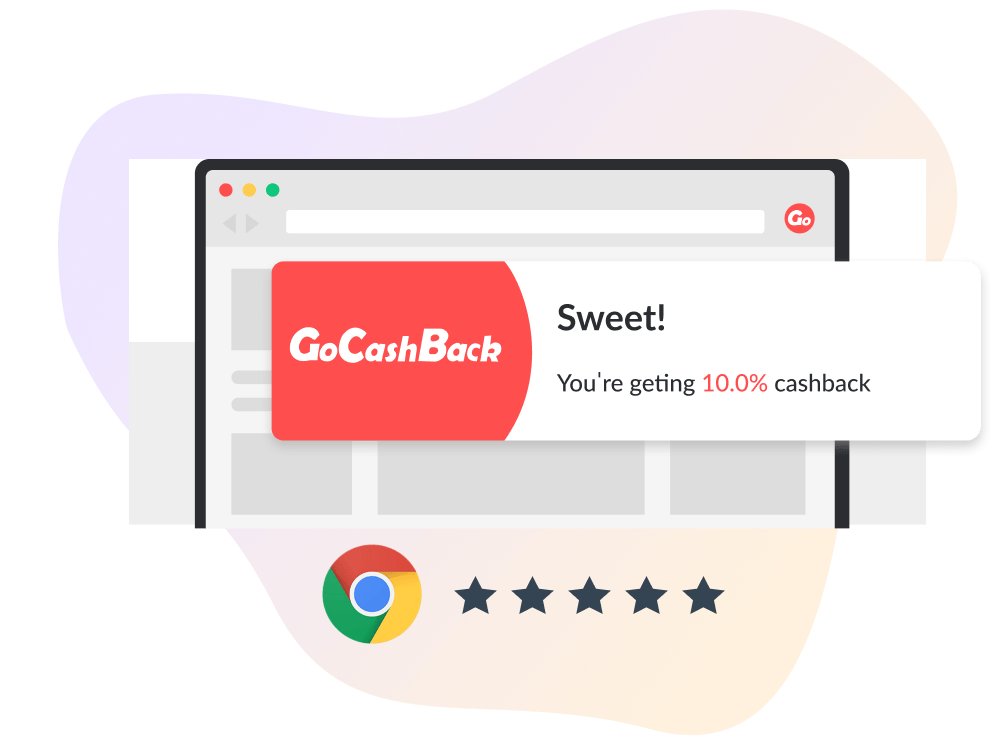關於
Sanatoriums.com 是一家爲酒店、度假村和度假村提供在線預訂服務的網站。我們已收集了組織您的假期所需的所有服務。大量關於水療中心、酒店和程序的真實評論、原創內容將幫助您選擇和計劃您的旅行。 Benefits of cooperation with sanatoriums.com for partners– High rates of the average booking amount – 1500 EUR– 40% RevShare commission. Average booking commission 4.5%– The best earning offers are available at the link https://docs.google.com/spreadsheets/d/12pnNAVd7ZcvE8X0mDypodqZFBwls9A8pDX4Az9LUI7Y/edit#gid=0– Cookies are stored for 30 days– The most recognizable brand in medical tourism, present on the market since 2013– Partners are allowed to use the company's videos and photos on their resources (without removing the watermark) Benefits of cooperation with sanatoriums.com for clients– Booking with payment at check-in and free cancellation– Instant booking confirmation– Possibility to pay by card online– Search for hotels and resorts by client's diseases– Videos about resorts and hotels– Support of clients at all stages of medical stay– Free consultations of a balneologist– Excursions, transfers and other additional services– The lowest prices for accommodation with a treatment package– The site presents only the best of the best hotels Geographic location of clients– Ukraine, Russia, Belarus, Kazakhstan, Turkmenistan, Moldova, Azerbaijan, Armenia, Georgia and other CIS countries– Germany– Lithuania, Latvia and Estonia– Other EU countries– Israel– USA and Canada Customer language– Ukrainian, Russian, German, English and others The target audience– People over 55– Lovers of a healthy lifestyle– People with health problems Information about generating additional banners by webmasters:To download a banner, you need to generate its URL, consisting of 6 parts. In general, the link to the banner looks like this: https://prod.affsanatoriums.com/images/banners/v1/{dimension}-{geoId}-{pageType}-{language}.{extension}. Let's look at the parts: 1. The static part https://prod.affsanatoriums.com/images/banners/v1/ is always unchanged.2. Next step: add the banner size you need (aka {dimension}) from the table to the URL, for example, 725x90.3. Then from the table {geoId} we add the ID of the country or resort to the URL.4. Then add the banner type from the {pageType} table to the URL, on which the text will depend.5. Next, from the {language} table, add the language of the banner text: Russian, German, English or Czech.6. Next, after the dot, add the image format from the {extension} table: .png or .jpeg. An example of a banner that you should get:https://prod.affsanatoriums.com/images/banners/v1/725x90-CZE_FL-mainpage-de.jpeg
United States
Hong Kong(China)
Australia
Canada
United Kingdom
 Korean
Korean
 返利商家
返利商家 優惠
優惠
 旅遊出行
旅遊出行 攻略指南
攻略指南 首單高返
首單高返